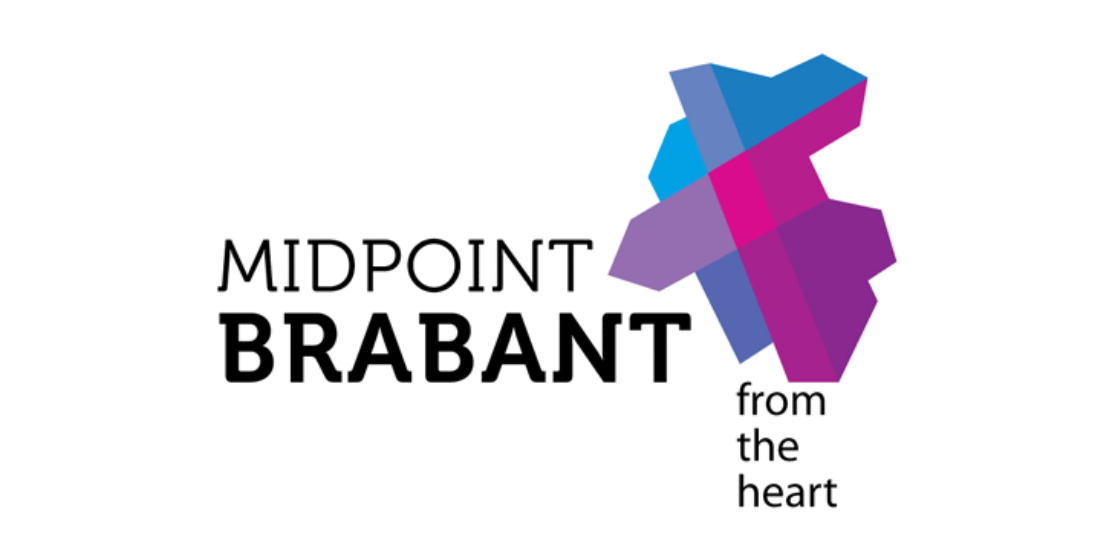The all-in-one solution for consolidations, interim figures, forecasts, KPIs, dashboards and reporting.
Designed for professionals who value simplicity and speed.
The features of Diamond
Historical Analysis
Compare financial data year-over-year and improve your strategic decisions with visual timelines.
Year-to-date
Track progress in real time and make timely adjustments to achieve your financial goals.
Forecast
Easily predict your company's financial future.
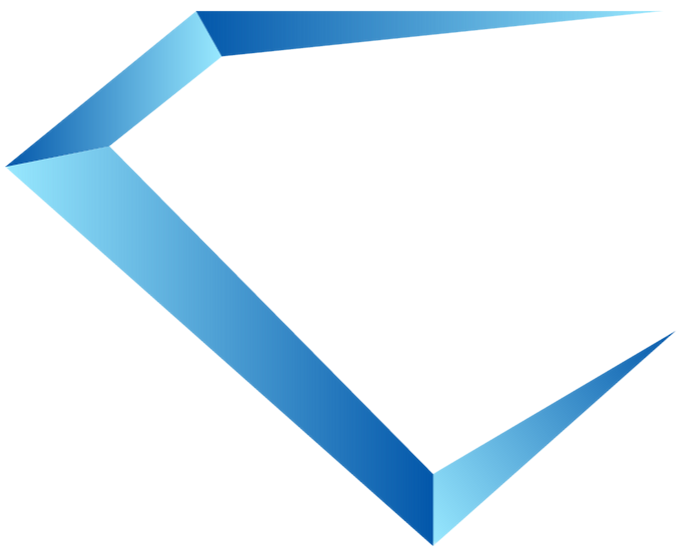
Consolidation
Combine data from different departments into one clear dashboard.
Reporting
Make more informed decisions with clear, automatically generated reports.
Microsoft Integration
Work more efficiently with seamless integration in Excel and Word.
Our partners
Also available for your sector
More insight for these sectors
Innovative solutions for financial management and strategic insight. Our system offers ease of use, reliability, and powerful tools to take your organization to the next level.
Plug & play: more insight in just a few clicks
If you still can't figure it out, follow the e-learning course.
Step 1
💻 Installing the software
Step 2
🔗 Linking the numbers
Step 3
📊 Running the reports
Experiences
What our users say
Our software is designed for organizations and the people behind them. With the right financial insight, you can confidently steer your business toward growth and success.
You want to be able to understand business ideas financially
Rob Jansen
Co-owner of Land van Kien
FAQ